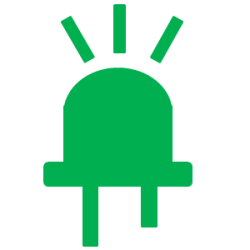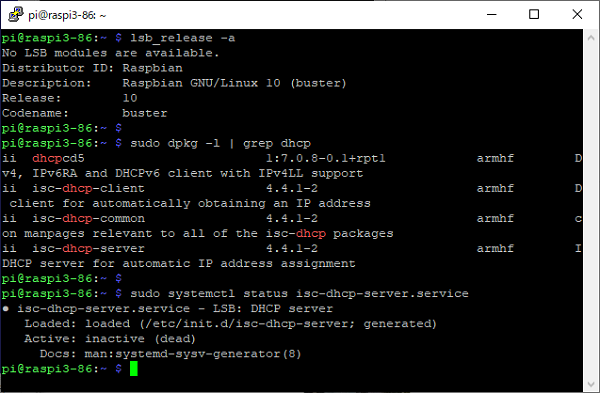2019-06-20にリリースされたRaspbian BusterにDHCPサーバーをインストールしてみたのでメモ。
isc-dhcp-server が動作しました。
Raspbian Buster
Raspberry Pi3にRaspbian Buster Lite をインストールしました。
pi@raspi:~ $ lsb_release -a No LSB modules are available. Distributor ID: Raspbian Description: Raspbian GNU/Linux 10 (buster) Release: 10 Codename: buster
DHCPサーバ isc-dhcp-serverのインストール
$ sudo apt install isc-dhcp-server
バージョン
$ sudo dpkg -l | grep dhcp ii dhcpcd5 1:7.0.8-0.1+rpt1 armhf DHCPv4, IPv6RA and DHCPv6 client with IPv4LL support ii isc-dhcp-client 4.4.1-2 armhf DHCP client for automatically obtaining an IP address ii isc-dhcp-common 4.4.1-2 armhf common manpages relevant to all of the isc-dhcp packages ii isc-dhcp-server 4.4.1-2 armhf ISC DHCP server for automatic IP address assignment
/etc/dhcp/dhcpd.conf の編集
$ sudo vi /etc/dhcp/dhcpd.conf
# コメントアウト #option domain-name "example.org"; #option domain-name-servers ns1.example.org, ns2.example.org; # コメントを外す authoritative; # 割り当てるアドレス範囲追加 subnet 192.168.12.0 netmask 255.255.255.0 { range 192.168.12.3 192.168.12.99; option routers 192.168.12.1; option domain-name-servers 192.168.12.1, 192.168.12.2; ignore declines; }
/etc/default/isc-dhcp-server の編集
$ sudo vi /etc/default/isc-dhcp-server
# eth0を使用 INTERFACESv4="eth0"
起動コマンド
Start/Stop/restart daemon
$ sudo systemctl start isc-dhcp-server.service
$ sudo systemctl stop isc-dhcp-server.service
$ sudo systemctl restart isc-dhcp-server.service
Enable/Disable service
$ sudo systemctl enable isc-dhcp-server.serice
$ sudo systemctl disable isc-dhcp-server.serice
Check status
$ sudo systemctl status isc-dhcp-server.service
$ sudo systemctl status -l | grep dhcpd
IPアドレスのリースの確認
/var/lib/dhcp/dhcpd.leases に記録されています。
$cat /var/lib/dhcp/dhcpd.leases
# The format of this file is documented in the dhcpd.leases(5) manual page.
# This lease file was written by isc-dhcp-4.4.1
# authoring-byte-order entry is generated, DO NOT DELETE
authoring-byte-order little-endian;
lease 192.168.12.3 {
starts 1 2019/07/01 06:29:12;
ends 1 2019/07/01 06:39:12;
tstp 1 2019/07/01 06:39:12;
cltt 1 2019/07/01 06:29:12;
binding state active;
next binding state free;
rewind binding state free;
hardware ethernet ec:f4:bb:33:ce:1c;
uid "\001\354\364\3327\523.";
set vendor-class-identifier = "MSFT 5.0";
client-hostname "Foo-HogeHoge123";
}
server-duid "\000\001\000\001$\254g\014\123'\967<\227(";
lease 192.168.12.3 {
starts 1 2019/07/01 06:29:12;
ends 1 2019/07/01 06:39:12;
tstp 1 2019/07/01 06:39:12;
cltt 1 2019/07/01 06:29:12;
binding state free;
hardware ethernet ec:f4:bb:33:ce:1c;
uid "\001\354\364\3327\523.";
set vendor-class-identifier = "MSFT 5.0";
}
ラズパイ3に Raspbian Buster で dhcpサーバも動いた。isc-dhcp-server
— 山添 知久(zoe)/IoT (@zoe6120) July 1, 2019